After experimenting with my well-being essay, I think I might paste all my essays into blog posts, rather than having them hosted externally as Word documents. Here are the advantages to the change, as I see it:
1) Blog posts are more conveniently accessible. When browsing online papers, I much prefer using my web browser (Firefox of course) to Word or Acrobat. I assume I'm not the only one?
2) My blog has a higher Google rating, so interested people are more likely to find it, and plagiarists are more likely to get caught.
3) People can leave comments! (They probably won't, since most people can't be bothered reading essays let alone responding to them. But hey, you never know. Maybe one of them will be on a topic that someone else is interested in too.)
4) It's just so much fun to jump back and forth with the footnote links. (Really, it is. You should try it!)
So, my plan is to post an essay a day until I run out (which shouldn't take long). I might even put up some of my crappy first-year essays, depending on how shameless I'm feeling. Once I'm done, I'll categorize them according to topic, just like a normal post, and remove the separate 'essays' category.
Monday, April 25, 2005
3 comments:
Visitors: check my comments policy first.
Non-Blogger users: If the comment form isn't working for you, email me your comment and I can post it on your behalf. (If your comment is too long, first try breaking it into two parts.)
Note: only a member of this blog may post a comment.
Subscribe to:
Post Comments (Atom)
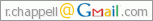



I prefer PDFs when reading, as I think they are easier on the eye. I must be getting old or something.
ReplyDeleteI also like the atomicity of a PDF. It's a "thing" whereas a blog post is, perhaps, less of a thing. Hmmm, that's a bit vague. Oh well.
I also publish my PDF essays under an explicit license.
I don't feel responsibility to discourage plagiarism. I don't want people to submit my work as their own, but I see it as the responsibility of the university to do proper checking. You can also control this through creative topic selection. Even if I wanted to plagiarise for my current essay, I couldn't really - there's nothing exactly to the point. The most I could do is steal a paragraph here and there, and frankly I'll get just as good a mark if I reference the quote as not.
-MP
Yeah, once open, PDFs are easier to read. But my computer is slow so I don't like having to open other programs while surfing.
ReplyDeleteThat is an annoying feature of Windows. (It's not much of a problem under OSX) The solution I found is to open a small PDF and then reduce that window. That way Adobe Acrobat will stay in memory. Then PDFs open immediately.
ReplyDeleteI tend to prefer PDFs as well. However the advantage to Blogging papers is that one can add comments.