I've finally gotten arounding to utilizing some of Blogger's great new features into my blog. The coolest thing is probably the permalinks: all my posts are now archived individually, which makes them far easier to access (I'll need to go update all my old links now...). I'm also trying out the new "comments" feature, which might turn out to be better than the old HaloScan comments I was using - I'm not sure about that yet though.
If you guys have any preferences about the comments, let me know. These are the options I can see:
1) Keep the old haloscan comments, don't bother with these newfangled ones
2) Have both Haloscan & Blogger comments, so people can use either (this is the current state of affairs, but I intend it to be temporary!)
3) Keep the new blogger comments, remove the old haloscan ones (after a few days transition period)
4) Use the new blogger comments from now on, but keep any old haloscan comments from before (since blogger comments don't work for any posts written before May 13 by the look of it)
To quickly list the pros and cons of each type of comment:
Blogger Comments: These comments are implemented right into the post page itself (the permalink page, that is). Also, I think there is no size limit, which is a big plus. Only downside is the lack of any way to check the 'recent comments'.
Haloscan Comments: External comments, 1000-character limit (it's amazing how fast that runs out!), but I do get an RSS link to 'recent comments', which is quite useful.
Of course, having both would be no use at all. So I think #4 is probably the best option, if I can work out the code to do it properly...
By the way, feel free to offer any general comments/suggestions about the site & template (fonts, colours, etc) here. I can change pretty much anything.
Saturday, May 15, 2004
3 comments:
Visitors: check my comments policy first.
Non-Blogger users: If the comment form isn't working for you, email me your comment and I can post it on your behalf. (If your comment is too long, first try breaking it into two parts.)
Note: only a member of this blog may post a comment.
Subscribe to:
Post Comments (Atom)
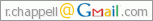



This comment has been removed by a blog administrator.
ReplyDeleteOkay, the best I've been able to do for now is "hide" the link to Haloscan comments on new posts (and also any old posts which have no comments yet).
ReplyDeleteThe link itself is unchanged, but now instead of saying "Comment(0)", it just says "Haloscan". So hopefully that will prevent any confusion... anyone who wants to comment on new posts will presumably just click on the Blogger "post a comment" link.
jjjj
ReplyDelete