If anyone's interested, I've updated my Grading with Google Docs python scripts to work with the latest gdata library from Google.
So, after setting up the scripts correctly, I can create individualized google docs for each student in my class, just by typing "python CreateDocs.py". The student is automatically emailed the link to their new google doc, and when the due date for the paper has passed, I can remove student access to the papers while I grade, by simply typing "python RemovePermits.py". And then, once all the grading is complete, return the papers instantly with "python ReturnDocs.py".
It's pretty neat. Anyone else tempted to try it? (Though I'd probably only recommend it if you have at least some background in programming, in case you run into any bugs that I haven't foreseen.)
A few "known issues" to be aware of before you do:
* It requires Python 2.7.x (won't work with Python 3)
* If you use "two factor authentication" on your Google account (as you should!), you'll need to set up an "application-specific password" to use in these scripts.
* The scripts may crash mid-way through if an item (name or email) in your student-data spreadsheet contains extraneous whitespace (e.g. a cell with "jdoe@gmail.com " instead of "jdoe@gmail.com"). When I generate the spreadsheets via google forms, I always seem to have at least one student who adds an extra space in somewhere, so it's worth double-checking...
Sunday, February 24, 2013
Grading with gDocs: Updated
2 comments:
Visitors: check my comments policy first.
Non-Blogger users: If the comment form isn't working for you, email me your comment and I can post it on your behalf. (If your comment is too long, first try breaking it into two parts.)
Note: only a member of this blog may post a comment.
Subscribe to:
Post Comments (Atom)
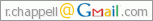



This looks incredible, but I'm not a programmer. Will this work on a Mac?
ReplyDeleteI haven't tested it on a Mac, but you should be able to install python, and then run these scripts.
Delete