Ubuntu : Windows :: Firefox : Internet Explorer
It's free (and open), easy to install and customize, very fast, extremely secure -- what more could you want? The OS comes with all the essential free software -- Firefox, Open Office, etc. -- and you can easily download more from the 'Add/remove' item in the main menu. You can even download 'Wine', a Windows emulator, in case you have programs that only run on the inferior Microsoft product.
One minor annoyance is that because it only comes with support for open formats, there's a bit of extra setup required if you want to be able to play mp3 files, commercial DVDs, etc. But the instructions are easy enough to follow, and it only takes a minute. Another minor difficulty is that certain proprietary packages (e.g. Skype) are not initially accessible through Ubuntu's package managers at all, but again it is easy enough to add outside applications when desired (as I was relieved to recently discover). My next task is to learn how to use the terminal.
Any other downsides? There aren't many commercial games made for Linux, so hard-core gamers probably won't be converting any time soon. But there's plenty there for casual use -- including free clones of Civilization, SimCity, etc. I guess the main negative factor is just the bother of switching. It doesn't take much work though, and the advantages are pretty significant.
One big plus for me was that my old OS (Windows Vista Home Edition) didn't have networking capabilities. Once I switched to Ubuntu, I could log on to the Princeton network and create my university webpage from my laptop. Very convenient.
But again, in the long run it's probably the extra speed and security that are the main advantages of Ubuntu. (And perhaps the feel-good factor if you like to support the Open Source movement!) No more viruses, system crashes, and other staples of computing on MS Windows.
To get Ubuntu, simply follow these installation instructions. (Note that you can try out Ubuntu from the installation CD, to make sure you like it, prior to installing.) Pass it on.
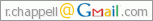



Any other downsides?
ReplyDeleteHardware compatibility.
Installing programs not available through the package manager can drive you insane.
Welcome to the community! I wrote a brief post urging those who enjoy using Firefox to try Ubuntu (and other free software): http://blog.davebsd.com/2007/04/27/i-dont-know-what-linux-is-but-i-dont-like-it/
ReplyDeleteThe OpenSSH bug last year scared the heck out of me. (It made all SSH keys very unsecure to say the least)
ReplyDelete