I just got a new laptop, and figured I should collate some useful links while my memory is still fresh. Feel free to add your own suggestions...
Security
* Dropbox to sync and backup important files / documents. (Sign up with this referral link to get bonus space for you and me both.)
* MS Security Essentials - best free and lightweight antivirus / anti-malware protection.
* Secunia PSI - automatically keeps track of when your software needs updating.
Internet
* Chrome browser will sync in all your old bookmarks and extensions.
-- Make sure you have LastPass, Adblock Plus, and Mail Checker Plus for Gmail. I like the google calendar button too.
-- Cloudmagic (for faster gmail searching) may need to be installed separately
-- as does Google video chat
* Skype
Office & Productivity
* LibreOffice (the successor of OpenOffice)
* For LaTeX users: MikTeX base, TeXnicCenter editor, and JabRef reference manager.
* PhraseExpress text expansion (based on Lifehacker's recommendation - I haven't yet used it myself)
Other
* F.lux - reddens screen at night to avoid eyestrain & insomnia
* Dungeon Crawl (the greatest game ever)
* Ubuntu (with further recommendations here)
What would you add to this list?
Sunday, May 29, 2011
What to Install on a new Windows PC
5 comments:
Visitors: check my comments policy first.
Non-Blogger users: If the comment form isn't working for you, email me your comment and I can post it on your behalf. (If your comment is too long, first try breaking it into two parts.)
Note: only a member of this blog may post a comment.
Subscribe to:
Post Comments (Atom)
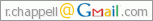



Coretemp - Monitor system temperature from the systray. http://www.alcpu.com/CoreTemp/
ReplyDeleteVLC Media Player - Play anything. http://www.videolan.org/vlc/
Paint.net - Free and open source image editing. http://www.getpaint.net/
Winrar - Powerful archive extractor. http://www.rarlab.com/
Audacity - Simple, free, and open source audio editing. http://audacity.sourceforge.net/
Joukuu - Simple Dropbox/Google Docs/Box.net client.
I'd recommend TeXlive over MikTeX because then you can have the same TeX distribution on Ubuntu which is nice. It's also a more comprehensive distribution since it's maintained by TUG...
ReplyDeleteFirefox instead of chrome for all the mindwarping add-ons it offers (think about 1 u'll find it.)
ReplyDeleteKmplayer is better than vlc also (many more builtin codecs & can play x264 hd 720p releases on mi old atix200 laptop)
utorrent !
LcdOff : can turn off ur laptop screen (y most still dont hav this option somehow, hey engineers let's waste batteries & sell them the price of a new netbook am i right?)
Gamebooster : not just for gaming, it turns off many processes & useless services, saving u Ram & makin' evtg a lil bit faster.
Dota (wc3) & worms (wxw) , best games ever.
Google desktop : press ctrl twice & it googles ur computer for any file ...totally private/secure & faster than classic winsearch. in fact i dont use it to search but to open programs
Foobar : best music player i'v found besides winamp(far less cpu usage & ram.size)
Ontop : allows u to keep any window on top of any other.
Shutdownmanager : program whatever u want ur comp to do at anytime(or under a certain amount of cpu usage, or when battery is low (hibernate/sleep/reboot/disconnect internet)
Unlocker assistant : tells u what process blocks the deletion of almost any file u fail 2 erase & allows u to move/rename... it.
etc...
Hey, better sharing this than the specs of each 1 config, n topic ty :)
* Anki: spaced repetition app
ReplyDelete* Audacity: audio editor and recorder (also recommended by Matt Harris)
* Exact Audio Copy: accurate CD rips
* Foobar2000: audio player (also recommended by H. E.)
* Focus booster: "Pomodoro technique" implementation
* JDownloader: download accelerator & manager
* µTorrent: fast, light torrent client (also recommended by H. E.)
* TeraCopy: file copier
* VLC: video player (also recommended by Matt Harris; H. E. recommends KMPlayer instead, which I haven't tried)
* WikidPad: note-taking app
Chrome extensions
* Adblock plus (also recommended by Richard)
* Google Web Hishtory Updater
* LastPass (also recommended by Richard)
* RSS Subscription Extension
* Session Manager
* Shareaholic
TeamViewer - This is the best remote desktop client. Install it on your computer and access your computer from your phone. It comes in very handy for me when I run simulations on my laptop that is usually in my lab and I access it on my iPhone.
ReplyDelete